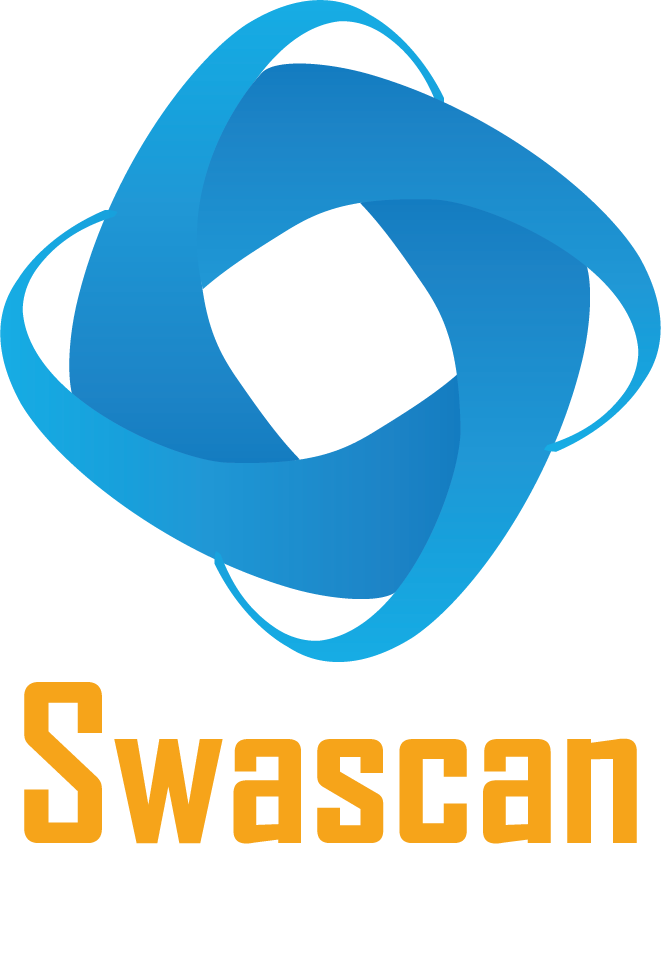Network Scan
Network Scan
As a starting point for this article let’s try to give a brief overview of the reference scenario. Do you need a tool that can guarantee good IP protection? That’s what we’re talking about. That’s what a Network Scan is… It’s a specific and detailed scan that analyzes the IP of a network in order to identify its vulnerabilities and weaknesses. This tool can be used by anyone, whether it is a multinational with hundreds and hundreds of connected devices or a small company with a network of just a few users.
Network Scan: what is it exactly?
After this brief introduction to the subject at hand we can go into detail. The most important thing to keep in mind is: how do my online systems present themselves? In a digital world, like the one we live in today, this is key information. To be protected from those who can attack us or from unwanted access you need to be well aware of the state of your network. How can this be done? Easy! With a network scan. This procedure is very simple. As mentioned above, it’s a scan of all the public IPs that an arbitrary IP assigns us. You’ll need to scan every single public IP, if possible, by trying every public network address on every TCP and UDP port. It may take some time, but it is absolutely recommended.
Network Scan: must-haves
In order to have the perfect tool that satisfies every corporate need of the company, a few tricks are necessary. There are additional aspects that need to be taken into account. Our tool has the following unmissable features:
- Legislative compliance ( infographic GDPR );
- The tool must perform a complete scan of vulnerabilities and ports;
- In addition, it must manage the entire organization – the company-wide deployment of the software and solve problems of BYOD (Bring Your Own Device) in order to optimize time and resources;
- Finally, it must automatically generate reports of devices, computers, software and applications installed in the network. It must provide complete and detailed reports and a complete overview of the status of our network, inventory and security risk.
Network Scan: detailed information
Obviously, there is a lot of additional information that it would be better for our tool to provide; in order to give the IT department top management both with key information there are at least three areas where the analysis should focus:
- The percentage of vulnerability risk. How high is the risk of a specific vulnerability? Should I worry about this vulnerability? Where do I focus my efforts and resources?
- These vulnerabilities should be listed as clearly as possible. In this regard, it would be ideal if these vulnerabilities were listed and numbered in a graph that highlights their number relative to their level of risk. How many high risk vulnerabilities are there?
- It is necessary that the tool provides a detailed and in-depth description of each individual vulnerability.
- In order to have the data immediately available, they must be easily exportable.
Network Scan: how can i defend myself
In order to guarantee your business the most suitable tool, Swascan has developed a special CyberSecurity platform. The service is avaliable in Cloud, SaaS and Pay for Use. You can immediately consult our brochure: CyberSecurity Platform and take a closer look at our services. Our four services cover every need in terms of risk management and periodic assessment. In a nutshell, if you need to understand in which areas to focus your corporate resources the ideal tools are the GDPR Self-Assessment, Vulnerability Assessment, Network Scan and Code Review. Finally, don’t forget the GDPR: our platform is 100% compliant.